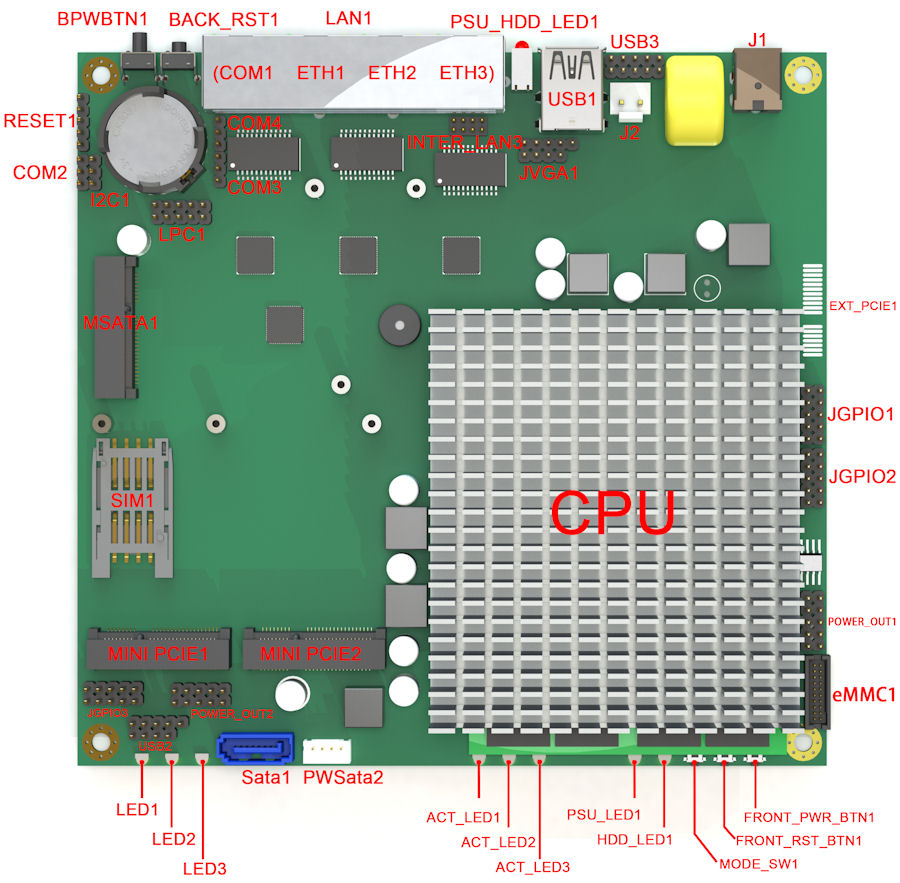Today, we are pleased to announce the availability of a new powerful and flexible motherboard for network and telecom solutions.
As a solution provider for resellers, integrators and telecom operators, Rack Matrix Technology has always listened to its customers. Indeed, it turns out that the PC Engines APU3 card, which is suitable for most applications, suffers from minor shortcomings in some cases, reported by our customers:
The AMD processor (4 cores 1GHz) on board APU2 / 3 cards proves to be limited for pfSense / OPNsense routers with third-party applications requiring power.
Some customers wish to set up operation backup with Proxmox (open source hypervisor) machines with APU cards. It works well but the 4GB of memory is not enough and 8GB would be ideal.
Other clients may need a video port for thin client applications.
Finally, some customers wish to have a router capable of handling many VPN tunnels as well as a processor capable of holding a load of up to 1Gbps.
It is with a view to overcoming these limitations that the Noah V2 motherboard was designed.
Here are some key points regarding the improvements made by this new generation of Noah V2 motherboard:
Feature | Noah V2 | APU |
| CPU | Intel E3845 4 cores 1.91GHz | AMD GX-412TC 4 cores 1GHz |
| RAM (max) | 8GB | 4GB |
| Storage | 1 x mSata,
1 x SATAII (with 5/12 V power supply 3.5 inch drives),
1x eMMc (external module) | 1 x mSata,
1 x SATA,
1 x SD |
| Network | 3 x GbE
4 x SFP (via 2 external miniPCI express modules) or
4 x GbE (via 2 external miniPCI express modules) | 3 x GbE |
| Video | 1 VGA (internal port) up to 2560 x 1600 | No |
| I/O | 24 GPIO | 16 GPIO |
Noah connectors layout
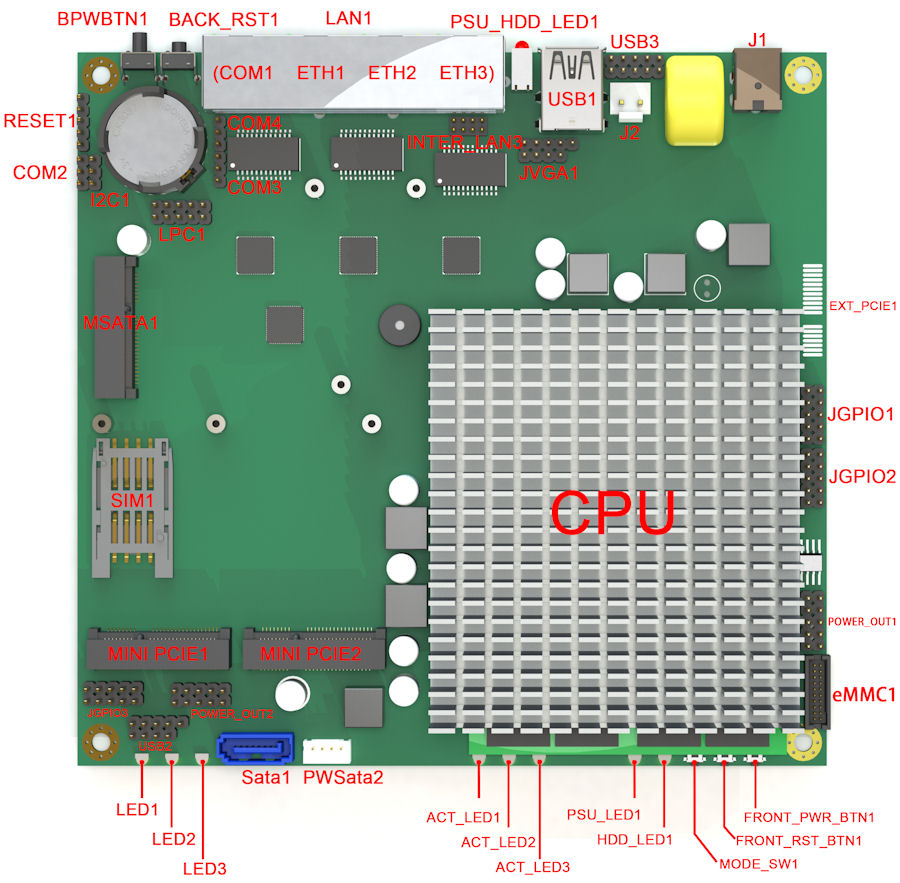
Preferred areas of application.
- VPN router, Fiber, 4G
- Small and medium business IPBX
- WiFi hot spot
- IoT gateway
- Automation
- Proxmox
- Embedded industrial applications
- ...
You are Operator, Integrator or Industrial business and you have a project which can use Noah motherboard, don't hesitate to contact us for any further information.
Go to contact form.
The Noah V2 motherboard from Broachlink is now available for sale on our Clemanis store:
link.
Rack Matrix Technology is proud to be the exclusive importer in Europe of the Noah V2 motherboard and accessories from Broachlink.